These times we all find ourselves constantly moving around. So the need of having a mobile platform that can move right along side us has become a necessity. While some get away with a “Smart Phone/Super Phone”, or what ever you call them, there are some of us that have adopted the use of a tablet into our daily/hectic lives. But for some of us out there, we need to have a portable computer at our disposal. This is where Laptop computers come in handy, because it gives the portability we need for our computers; as well as, gives us the full functionality of our home computers as always on the go.
Even I found myself having to break down, and get something that can accommodate my some what portable life style I found myself in, this being coming and going from school, and having to go to various places that trying to pack up my rather extremely large and not quite so portable main rig “Mini Me.” Not very fun having to tote a computer that weighs roughly 60+ pounds from place to place. So getting a laptop computer was the best course of action I needed to take. The question remains, which one do I go out and get? Man I forgot how difficult it is to actually sit my little ass down and do the whole “shopping thing.” I am just glad my mom was not present, because clearly she would have taken my already overwhelmed self of “Shopping” to a whole new level, like our mothers do from time to time. But, that’s why we all love our mothers ;). I wanted a laptop that would give the greatest amount of flexibility with out having to completely empty out my very own wallet. So after pondering for a very long time on this “Whole Shopping Endeavor”, my mom would be so proud of me :). I decided to pick up one of AMD’s newest CPU/APU member 3500M. The only laptop that contained this particular APU (This is not a typical CPU anymore, as AMD combined an integrated GPU with the CPU. And this technology is aptly named the APU, Accelerated Processing Unit) is a Hewlett Packard Pavilion DV6-6135DX.
So lets go see what this little Laptop is fully capable of, as I run it into the ground, in a typical Dragon fashion.
The Laptop
I am going to skip the entire packaging BS, as this laptop only came with an AC power brick and a laptop (well seems only logical they ad this because that is why we bought it).
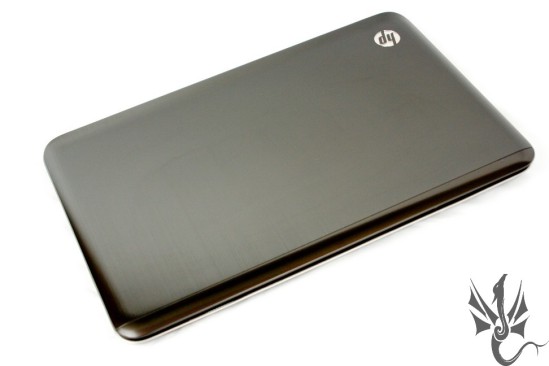
As we can see the Hp DV6-6135DX Laptop has some rather nice curves to it. Also HP uses a brushed aluminum look and feel the the entire skin of the laptop. Now a good portion of the main upper/center skins of this laptop are made out of aluminum not a cheap plastic.

This laptop is not all that large, so it should easily accommodate us when all we have is a small work area to work off from.

The HP DV6-6135DX laptop is fairly thin as well, some of my college books (or most of them) are thicker then this laptop. The overall weight is around the 6 pound range so it is not all that heavy, transporting it in our arms or hands should be pretty effortlessly.

Lets look at the left side of the laptop. Starting from the front of the laptop (right) and working to the back (left) HP includes front Line in, Mic, and Headphone 3.5mm jacks, then we get 2 USB headers, followed by a 10/100/1000 Ethernet port, an included HDMI output, and a standard D-SUB 15 pin monitor port. The slotted holes to the rear is the exhaust port for the heatsink.

A better upclose image of the exhaust port.

Then HP placed another small exhaust port for the heatsink on the right hand side of the rear of the laptop as well. This is not an intake, it is only an exhaust, you do not want to block these ports. The intake ports reside on the bottom of the laptop (will show these later).

The backside of the HP DV6-6135DX laptop.

Time for us to look at the right side of the laptop. Moving right to left (rear to front) we see the location of the main AC adapter plug in for those times when we need to charge up our battery, or some serious gaming. Next up are 2 more USB headers, (these look like USB 2 AND NOT usb 3 as these are typically blue not black), then finally we get the DVD burner/Blue Ray disc player.

Right next to the Blue Ray disc player are 2 white LEDs, these are for the power notification and for the HDD indication.

Then finally the front of the laptop. The long slot to the far left, is for SD cards, the other long slots are for the speaker system.

Pretty much a standard keyboard layout that I have seen on multiple different types of laptops. The touch screen that HP is using is a multi-gesture touch screen. One of the areas i was not to thrilled about this laptop is the LCD screen is glossy, and it reflects quite a bit back at the user.

Up close shot of the multi-gesture touch screen.

Another thing the HP added to this laptop is a biometric scanner.

Right below the LCD screen and to the far left of the upper laptop are 2 more small buttons. The silver button is the on/off power button, while the smaller black button is for you to access to your favorite browser.

Hp also includes a HD web camera, that is located right above the LCD screen and in the center.

Lets give a quick look at the bottom end of the DV6-6135DX laptop. This is where all of your fresh air intakes are located at, DO NOT BLOCK THESE INTAKE PORTS. the APU/Dedicated GPU are located on the far right hand side of the laptop.
 |
 |
 |
To remove the battery from the laptop is pretty simple task, just psuh the little switch to the left and the battery will be released so you can remove it. This step is necessary for you so you can remove the center cover on this laptop.
 |
 |
 |
To remove the center cover so you can add/replace memory, change out HDDs is pretty much identical to how you remove the battery. But this time instead of sliding the switch to the left, you slide it to the right. Then carefully lift up on the upper portion of the cover until it is fully removed. To replace the cover just go in the exact opposite of removing this cover.

This is where you can remove the HDD, add/remove the memory, also remove/replace the Blue Ray drive if it is needed. The little card located right above the memory is the wireless B, G, N card.
 |
 |
 |
 |
A close up look at each of the 4 intakes on this laptop, again I implore you not to cover these intake ports up as it will cook your laptop.
Specifications
-
Dimensions 1.4″ Height, 14.9″ Width, 9.7″ Depth, Total Weight 6 pounds
-
Processor AMD A8 1.5 GHz Quad Core CPU with integrated AMD 6620 GPU (3500M APU)
-
Processor Speed up to 2.4GHz single core applications
-
Battery Type 6-cell lithium-ion
-
High-definition LED With BrightView technology (1366 x 768) 15.6″
-
6GB DDR3 1333 MHz
-
DVD±RW/Blu-ray Disc/CD-RW
-
Digital Media Reader
-
Built-in Webcam
-
Networking Built-in 10/100/1000 Gigabit Ethernet LAN (RJ-45 connector)
-
Wireless Networking Wireless-B+G+N
-
Beats Audio
-
USB 2.0 Ports 2 USB 3.0; 2 USB 2.0
-
Laptop Weight Standard (more than 5.5 lbs.)
-
Battery Life Up to 5 hours and 15 minutes
-
Pointing Device Touchpad with support for multitouch gestures, LED border accent and on/off button
-
HDMI Output
-
Blu-ray Player
-
Windows 7 Home Premium 64 bit
-
CyberLink PowerDVD; Adobe Reader and more
-
HDD Western Digital Blue 5400 RPM 640GB
-
Graphics Card AMD Radeon HD 6750M
As we can see this little laptop comes pretty loaded for only being roughly 650 USD. Now A quick word about the how the APU works with the Dedicated 1 gig 6750 video card. Now the newer APU’s from AMD when paired up with a AMD series video card will automatically run the two GPU’s in crossfire increasing the frame rates of our games. The idea sounds solid enough, but in reality of things well we will just have to wait and see how this type of technology works. The APU comes clocked in at 1.5GHz when running all four cores, but if you are just using a single core the AMD turbo feature will ramp the APU up to 2.4 GHz. I will comment a bit more on the usage of this laptop after I show the benchmark numbers. So stay tuned up next are the benchmark numbers.
Torture Session
 A CPU-Z ScreenShot of the HP Pavilion DV6-6135DX laptop.
A CPU-Z ScreenShot of the HP Pavilion DV6-6135DX laptop.
Since I do not have another laptop comparable to this laptop, I will only be listing the performance numbers from this laptop only. Plus pitting this laptop up against my over powered desktops would not seem very fair at all for this laptop. All of the benchmarks I used will be listed below and their respected settings. I switched out the slow ass 5400 RPM HDD for a much faster 7200 Seagate Momentus 320 HDD. So your results will vary greatly from my own. Also all my testing was performed with out the battery plugged in, and while I was hooked up by the AC power adapter brick as well as using a laptop cooler.
DO NOT PERFORM THIS TYPE OF TESTING UNLESS YOU ARE USING A LAPTOP COOLER.
General usage CPU benchmarks
- SiSoft
- Aida 64
- Cyber link Power Director Converted a 19 minute movie to both an AVI, and a MPEG 4 HD maximum Quality
- Bibble 5 Converted 100 RAW images to a JPEG format
- CineBench RC 11 Multiple Core Rendering and OpenGL testing
- PCMark 7 Standard settings
HDD testing
- CrystalDisk Benchmark
- HDTune
General Usage Gaming Benchmarks
- 3Mark06 Performance 1280 x 720
- 3DMark Vantage Performance 1280 x 720
- 3DMark11 Performance 1280 x 720
- Unigine Heaven High, Tessellation Normal, DX 9, DX 10, DX 11, 1280 x 720
- Stalker Call of Pripyat, Medium DX 10.1, DX 11, 1280 x 720
- Crysis 2, High, DX 9, DX 11 1280 x 720
- Medal of Honor Medium, DX 9, 1280 x 720
- Mirrors Edge, Medium, DX 9, 1280 x 720
- Aliens Vs. Predator, Standard settings, DX11 1366 x 768
- Hawx 2, Medium, DX 9, DX 11, 1280 x 720
- Dirt 3, Medium, DX 11 1280 x 720
- Darkest of Days, Medium, DX 10, 1280 x 720
I tired to give me a more robust benchmarks to gauge the performance of this laptop. Now again all of these benchmarks were performed while I was on the AC power adapter with the battery removed, also while using a laptop cooler. The use of the battery while trying to perform these benchmarks proved to be rather interesting. Also the HDD that HP used was replaced with a 7200 RPM HDD.
General CPU Usage

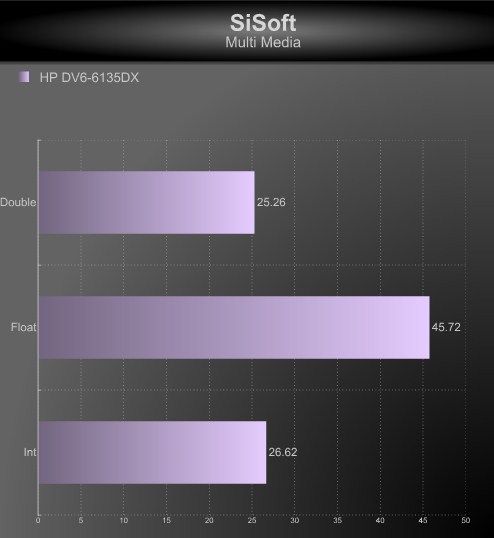

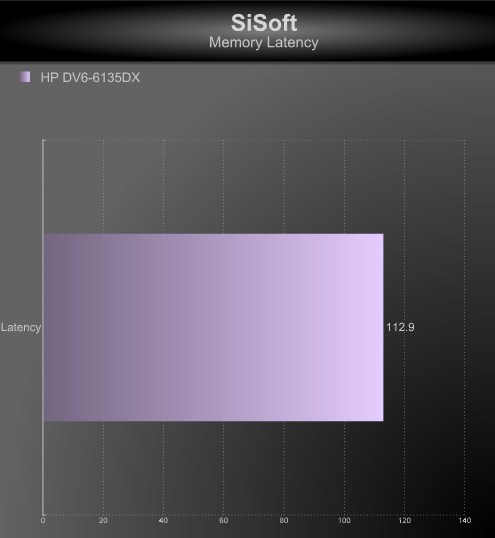




Time in Minutes
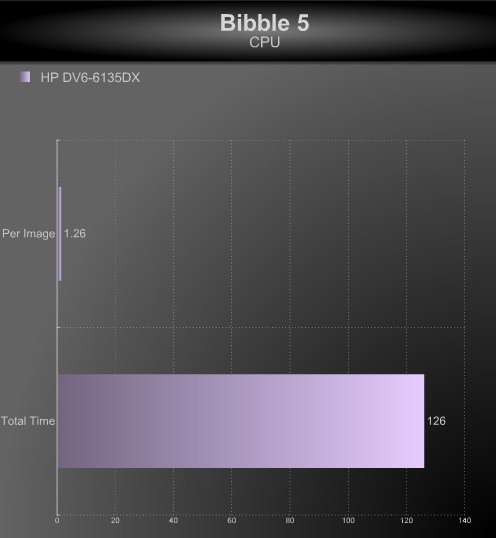
Time in Seconds
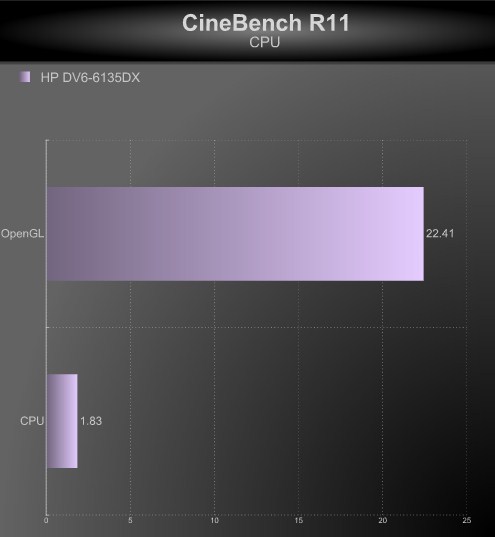
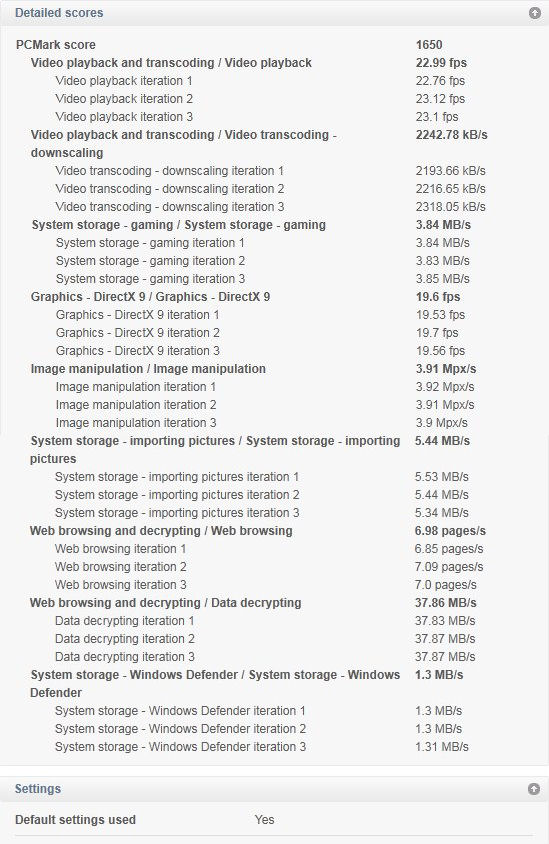 Looking at these results, and knowing how fast a stock Core i5 750 CPU handles this type of CPU work. The AMD 3500M Llano APU is not exactly the fastest thing on the planet. AMD needs to work on trying to figure out a way on increasing the CPU core speed, but considering that if you are going to do this type of serious tasking it be best to have a good desktop to handle it. The HP Pavilion DV6-6135DX laptop will get the job done if you find yourself in a pinch.
Looking at these results, and knowing how fast a stock Core i5 750 CPU handles this type of CPU work. The AMD 3500M Llano APU is not exactly the fastest thing on the planet. AMD needs to work on trying to figure out a way on increasing the CPU core speed, but considering that if you are going to do this type of serious tasking it be best to have a good desktop to handle it. The HP Pavilion DV6-6135DX laptop will get the job done if you find yourself in a pinch.
HDD Testing

 Reminder I switched out the 5400 RPM HDD that came with this laptop, for a fast Seagate Momentus 7200 RPM HDD. Looking at these performance numbers the HP Pavilion DV6-6135DX laptop is right on par with a desktop computer. I know the performance levels of these HDDs in a desktop environment as I am running 4 of these HDDs in RAID 0 on my main computer Mini Me.
Reminder I switched out the 5400 RPM HDD that came with this laptop, for a fast Seagate Momentus 7200 RPM HDD. Looking at these performance numbers the HP Pavilion DV6-6135DX laptop is right on par with a desktop computer. I know the performance levels of these HDDs in a desktop environment as I am running 4 of these HDDs in RAID 0 on my main computer Mini Me.
General Usage Gaming Benchmarks
Reminder all of these tests were done at a resolution of 1280 x 720 at medium graphical settings. The only benchmark that did not fallow this resolution/graphical settings was Alien vs Predator as I could only use the native resolution of 1366 x 768. Again all other games were set to 1280 x 720, so if these performance numbers do not jive with you then please feel free to leave a comment or send me an email. Located on the main front page.
Thank you, Dragon.
Direct X 10.1

Direct X 11







Looking at our gaming benchmarks we can see that the HP DV6-6135DX laptop does have the capability of playing most games with considerable ease. But, we can also tell that the low core speed of the CPU hinders the overall performance of the video card; therefore, bottlenecking the video card(s). If we look closely at Unigine Heaven 2.5 benchmark (as this was the only benchmark that allowed me to move between all three DX versions) we can get an idea that AMD’s APU is not properly Crossfiring with the 6750 video card (verified with MSI Afterburner as it would only show one GPU being utilized during DirectX 9 runs). Since this this laptop is considered a medium low end machine, I was not expecting much playability with any of the Direct X 11 titles. With the games Dirt 3, Hawx 2, and Stalker Call of Pripyat while under Direct X 11 showed some pretty impressive numbers.
General Usage
I have used this laptop for over a week now. Mostly it has been going back and forth from home to school, and then sits here waiting for me to go back to school the next day. This laptop does boot up fairly quickly (of course the 7200 RPM drive helps out), and the connection over a wireless connection is pretty good as well. This laptop does not get hot enough for my “normal day to day” usage so i do not need to bring along the laptop cooler when I am in class as the bottom pads of the laptop are plenty tall enough to allow enough fresh air to enter the laptop to keep it cool. During this type of usage the battery will last me around 4 hours, this is with the power saving features of Windows 7 in full effect. I watched a Blue Ray movie and my time on the battery dramatically reduced to a mere 2.5 hours (roughly), I should mention I turned off all of the Windows 7 power saving features also turned the brightness of the main screen up from a 50% to a 80%, and i am running a 7200 RPM HDD. So your mileage may vary from my own. I do not recommend you run this laptop while gaming on the battery, as it will cut your frame rates in half, and your battery life will be significantly reduced. Not to mention it will start run a tad warm if you are not using a laptop cooler. So if you plan on doing some serious work on this laptop, make sure you are plugged into the AC adapter and hook up a good laptop cooler.
The Wrap Up
Time for me to wrap up this review. All in all the HP Pavilion DV6-6135DX laptop did quite well. Granted the CPU performance was not all that staggering, but it did provide me with enough power to do simple tasking. Since I got a massive home computer, any serious labor/gaming that needs to be done will be done on that computer. While I use this laptop as a go between. Typically when you purchase a laptop that is in the 650 USD range they are completely useless for any type of gaming, but this laptop will provide you with enough power to get your game on. I will have to mention this choose your games wisely, because this laptop will play most games quite well with a medium settings @ a resolution at 1280 x 720. On other games this laptop will give you less then desirable frame rates. Now considering that Ipads, and other tablets go for on around the 600USD range and are seriously hindered on what they can do, and this laptop is essentially a “portable computer” that will give you all of the benefits of a home computer but mobile, I will have say that the price to performance ratio makes up for more then enough. Did I mention that you can watch Blue Ray movies, burn DVDs, and do anything you can do on a computer? I want to see a “Tablet” do what this Laptop can do.
The HP Pavilion DV6-6135DX laptop earns a well respected and earned 7 out of 10 and the:
Silver Dragon Award









Thanks, this really helped a ton. I plan on buying this laptop.
The second gfx card is not a 6970, that is for big boy laptops not this one, it should be a 6600 series or something lower.
Sorry about that, I was thinking about my computer. It comes with a 6750. Will fix and thank you
Hi, the specs say it can go up to 16gb of ram. How many slots does it have under the laptop? I checked your pics and it looks like 2?..
yes only 2 DIMMs, the memory that comes with it are configured 4 Gigs Bottom DIMM, and 2 Gigs on the upper DIMM.
did you buy this from best buy or straight from HP?
Yes I bought it at Best Buy as they were the only ones that carried it.
Have you tried starcraft 2 on this? Planning on buying this laptop, but I’m not sure about the discrete graphics card. I bought a laptop a few weeks ago. I returned it because the drivers weren’t up to date and gave the game black fog everywhere when using the discrete card. Also how is the switchable thing working for you? Any problems?
No I did not, I dont have that game :(, the switchable graphics work fairly well, I have not noticed any major issues. I had a friend play a couple of games on it for a few hours and it did quite well. Keep in mind that the AC power adapter was plugged in.
ah i see thanks, im just worried the drivers arent up to date and i read somewhere some hp laptops needed to get the drivers fixed.
As far as HP drivers, I was able to download and install a set of AMD drivers 11-6, but for all intentional purposes AMD themselves need to do some updating the drivers.
Hi. I’ve had this laptop for 2 weeks now and I play SC2 on it 🙂 I would say for average users its fine, and if you know your way around software and settings, then even better!
Out of the box it played SC2 just fine, and if you right-click on the desktop once you have the game initialized, then you can tell the laptop to use the “high performance” gpu for the game. Seems to help alleviate potential bottlenecks.
When playing on the slow-pace Blizzard maps, it can do Medium just fine until larger masses of units are created. I’d say by the time my roommate and I attack other computers its hovering in the 20-30 fps range.
When playing on the fastest-map made with 8 players = 2 humans, 2 allied comps on med, and 4 comps on very hard, and graphics set to Low and it holds 20-30 fps for a good while and then when battles begin it can start to bog. I enable verticle sync which helps picture stability. I typically amass an army of 300 for fun and my roommate does the same and during our attacks, it will hit 1 fps some times but surprisingly everything is usable and seeable still.
If you’re looking for desktop performance, its not for you, but its better then anything in its price range with 1GB of GDDR-5 discrete graphics. Can’t find a better deal anywhere. Not even through HP!
I got this cause I’m deploying and have put in a Corsair Force Series 3 60GB with fresh Win7 install and its stellar.
Word to the wise though, if you do a fresh Win7 install, go to HP.com and DOWNLOAD ALL OF THE DRIVERS!!! before you wipe it. The technology is too new for my copy of Win7 and you won’t have LAN or Wireless once you wipe, only standard usb 2.0. I download them all to my Evo on its sd card and worked like a charm after the wipe. Make sure you use the video drivers from HP’s site as they are bundled with other drivers that enable the usb 3.0 ports and SATA 3 as well.
Hope you get it and enjoy it!
Thanks for adding a bit more information on the laptop regarding SC2 performance.
Forgot to add to my SC2 write up, that even though the setting are medium and low for the maps, the GPU is capable, but during battles, there are so many movements requiring CPU calculations that it is mainly the CPU that is bogging down in our large battles. Its trying to process over 2000+ units doing things. Hope that clarifies things a little better.
did it overheat at all when you were doing the testing for the laptop?
Nope, I pulled the battery, and hooked up the AC adapter then used a laptop cooler during the benchmarks. When I am in class doing light duty, typing, surfing the internet etc etc. the Laptop stayed quite cool and did not require a laptop cooler.
Hi i just got this laptop, it’s pretty good. What drivers do I download for GPU?
The integrated GPU drivers (AMD 6 series chipsets) or the notebook (radeon hd series – 6xxxxM) drivers?
-Thanks
I ended up using the VGA drivers 11-6. for Windows 7 64 bit
I recommend using the ones from HP.com support page for this laptop. Their bundle has more drivers in it then just the two GPUs. It includes codecs, APP (accellerated parellel processing), SATA 3, and USB 3.0. Those are the ones I remember off hand.
They can be found here. http://h10025.www1.hp.com/ewfrf/wc/product?product=5118737&lc=en&cc=us&dlc=en&lang=en&tmp_track_link=ot_we/prodlink/en_us/5118737/loc:0&cc=us
Hi, do you feel that a Ram upgrade would make this better at all? Worth it or not?
Memory does help out on several different areas, one of them is boot up, multiple image manipulation, audio conversion, video conversion, really depends on what you are doing with your laptop. I am planning on upping the memory from 6 gigs to 8 because I prefer to have a balanced amount of memory on both DIMMs. I am tying to find out if this laptop supports 1866MHz or just 1333MHz.
I have a question, how many slots does the computer have for ram. It starts out at 6 gigs, I assume that means its got one 4 gig and one 2 gig ram chips in. are there any other slots?
This laptop uses two memory DIMMs, 1 4 gig and 1 2 gig. for 16 gigs of memory yu have to run 2 8 gig memory sticks. right now you can change out the hard drive, and increase the memory amount. everything else is built in to the motherboard. You might be able to upgrade the CPU but I am not 100% on that.
I would like to know just, what kind of upgrades are possible. This is my first laptop and im kinda lost
also if i wanted 16 gigs of ram what would i have to do?
Yes, agree. Could you let me know? From what I have seen everything says 1333
Hi,
The laptop will only support DDR3 1333 and DDR3 L-1333mhz ram. This is per AMD.com http://www.amd.com/US/PRODUCTS/NOTEBOOK/APU/MAINSTREAM/Pages/mainstream.aspx#3
The memory controller for this particular APU only does 1333. If you step up to the other 2 versions of the A8 series APU you can get up to 1600mhz.
Oh my goodness! a tremendous article dude. Thank you Nonetheless I’m experiencing subject with ur rss . Don’t know why Unable to subscribe to it. Is there anyone getting similar rss problem? Anybody who knows kindly respond. Thnkx
The laptop is getting very hot during playing games?Can you help in this matter?
yes get a laptop cooler. Also try not to run the laptop in an hot environment.
Info learned when putting in SSD and fresh Win7.
Like the OP pics show, there is a metal cover over the HD. You’ll notice a small black “cord” coming from it. Follow it tell it gets to the mother board header. On top of the metal header there will be a black plastic pull tab. Pull gently but firmly until it disconnects. This is a SATA 3 (6 Gbit/s) port!
Drivers. Can’t stress it enough, you need to have them all saved to a usb 2.0 device from HP’s website before you wipe the comp.
You lose all of HP’s bloatware but can still find some of it in their driver section online.
To regain Beats Audio, you have to down load the HD Audio Driver. They are package together and not separate.
There is a BIOS update as well. Recommend only doing that after you finish Win7 fully installing all drivers and ect. Very simple to implement, make sure you are connected to AC power though with battery in!!! Don’t want to mess that up with a power outage.
IF you are like me and you try to test every aspect of the computer to make sure you get what you paid for, you will notice that everywhere online says it Turbo Cores to 2.4ghz. Yet everywhere on the computer settings (BIOS included) will say otherwise. AMD’s system monitor will even say 800mhz to 1.5ghz, but won’t go higher. Even some 3rd party apps say it won’t becaue they aren’t up to date with APUs. The ONLY place that I have found that will tell you in real-time is actually a percentage value. Bring up taskmanager, go to performance tab, click resource monitor (not sure if all versions of win7 have that-I use ultimate), in the CPU section it will have percentage of maximum frequency in light blue. You’ll notice it moves below 100% a bit as Cool n Quiet technology does it work. Mine is always below 100% while browsing the web and listening to music. But if you start pushing the APU, it will then go above 100% as thermal limits allow. This is not regulated by just one core. So far I’ve manage to see mine go to 125% above maximum. So if you like to see how the amazing tech is working behind the scenes, that’s a good tool to use.
AMD’s system monitor can be found here. http://sites.amd.com/us/game/downloads/amd-system-monitor/Pages/overview.aspx and their site explains the in’s and out’s of it. Very neat tool and you can keep it above all windows as well if you like to just watch how the 4 cores play with the built-in GPU and the discrete GPU all at the same time.
For those putting in SSDs, google how to speed up SSDs in Win7 and you’ll find lots of sites and blogs that help out with protecting your drive from massive writes, save wear and tear on the cells, and how to disable Win7 functions that can actually slow down an SSD like indexing and ect.
For the price point, this laptop is a phenomenal amount of tech bundled up in a little package. AMD is on the path to hitting homeruns and I’d be hard press to see anyone not liking it, unless they thought it’d play vid games on max/ultra settings. But comparing it to an i5, you can’t find any that have a discrete graphics GPU as good as the one in this one for the same price.
Thank you for the tips and the link to AMDs monitoring program. i already had this one torn a[art a couple of times now 😉 I wanted to replace the thermal paste for something a bit better.
As far as drivers I picked me off the orginal drive that came with it. cant remember where they are hidden tho.
I will have to look at the BIOS update
Once again thank you
No problem Dragon. I love getting new technology and learning the in’s and out’s and sharing it with others. Cause at some point, someone will want to know the same things I wanted to know 🙂 I’ve attempted only once to take the whole bottom off to see how the heat-sink and fan setup is for the APU and GPU, but after removing all the screws couldn’t figure out how to get it to separate. Seemed like it was bonded to the board or something with something. Since I’m leaving in a few weeks, I wasn’t about to risk breaking something lol. Any tips on how you got the whole bottom removed from yours?
As for the BIOS update, below is what the HP site says its suppose to “fix”
– Updates VGA BIOS to improve the display quality of RGB video output. – Fixes an issue where the CPU does not reach maximum performance after resuming from critical hibernation. – Decreases fan noise when the notebook is powered on
Best of luck to those that buy it 🙂 I’m loving mine!
@ Amdforever
The trick to it is to remove the keyboard after you removed all screws Including the one below the HDD, and the 4 that are on the edge underneath the BLURay drive. then you need to carefully lift the keyboard out then there are more screws beneath that.
It is a serious pain in the ass.
I see, got all the screws from the bottom but guess not the ones for the blu-ray. Way too much of a risk to do right now, I’ll just wait til I get back before I tackle that 😉 Thanks for the info though!
they are right on the very edge real ity bity little suckers, underneath the Blu Ray drive. But like I said it is a royal pain in the butt to tear it apart if you not sure what to do. Because the next major issue is getting the keyboard out and that requires a bit of patience. Because you have to lift it from the backside towards the screen and carefully lift it up. but being careful because you can ruin the little ribbon. Then you have them screws underneath plus the little ribbons, and you need to remove the memory and the WIFI card also the SATA ribbons. and like three more ribbons up on top as well.
Good thing you are waiting.
When I was at Best Buy, I ran this laptop on Can You Run It to see how the minimum specs of SW: The Old Republic would hold up on it. My research seemed like this laptop would be perfect.
Everything was fine but unfortunately the CPU ran at 1.5 ghz so that was bare minimum and the video card was an AMD Radeon HD 6750.
Apparently, the website said minimum requirements is 256 mb of onboard RAM and the Pixel Shader & Vertex Shader required is 3.0 each. But the video card (on the display model) had 0 MB onboard ram and 0.0 for both the Pixel Shader & Vertex Shader.
Is it possible that Best Buy took out the card? Because I’ve read the ATI Radeon HD 6750 can run Crysis 2 so it’s hard for me to believe that the card can run Crysis 2 pretty well but can’t run a lowly graphical (in comparison) MMORPG.
So any ideas of why the laptop got a “fail” rating? Would anyone mind to test their Pavilion DV6 6135dx on that website to see if they get a Pass on “The Old Republic”? (BTW, the computer got 4 passes out of 5. The 1.5 ghz technically passed but barely. The only problem was the missing video card numbers)
The dedicated Video card has 1 gig memory, Yes the CPU does limit the video cards performance significantly, why i stated the CPU is bottle necking the 6750. Crysis 2 is plain out brutal to this laptop, also Alien vs predator, there will be some games that will have problems running. The Video card is part of the motherboard (verified by me as I tore mine completely apart.)
AMD CPU – Athlon 64 X2 Dual Core 4000+…………… Hp uses a 1.5 GHz quad
ATI GFX Card – Radeon X800 XT………….. Hp uses a 6620+6750m 1 gig video card
RAM (Memory) – 2 GB………….. Hp uses 6 Gigs of memory usable is 5.5 Gigs
Hard Disk Space – 15 GB…………. Hp has a 640 Gig Hdd 5400 RPM
Direct X – 9…………. HP uses Windows 7 Direct X 11
The utility on that website said that the lap top is more then capable, You need to select the proper configurations. 1 AMD CPU manufactured, CPU type 3500M APU, VGA manufacturer AMD/ATI, type AMD/ATI 6750M, also the VGA is crossfired with the 6620 on the APU, Memory count 6 Gigs.
Tip you may want to set the performance of the lap while being plugged in as high performance. This way the Laptop will run at its peak efficiency at all times while playing games. also while it is plugged in. leave the power states alone for battery operation.
Thanks! I’ll pick up the laptop this Friday during Tax Free Weekend then ^_^ The only game I want to ever play on it is ‘The Old Republic’ so I’m excited now. I was a little worried earlier.
Dragon, what do you recommend I do once I pick up the laptop, open it up, and turn it on? Anything to enhance the performance?
If you have a spare OS disk then replace the HDD to a faster 7200 one or a SSD (Make sure you download all drivers prior to). If you plan on keeping the original drive then uninstall all of the bloat ware.
In the power settings in windows (Right click desk top, goto personalize>then to screen saver>then power settings> then on the when plugged in set everything to high performance leave the battery setting alone. This will make sure the laptop is using all of its power for gaming when you are plugged in.
Another little tweak that you can do is go to the run command (start up>accessories>run, then type in msconfig goto the start up tab and uncheck all programs you do not want starting up. This will just keep em from starting up does not uninstall them. if you want to run em then manually start them up. Adobe, cyberlink, are the most common ones that eat up resources .
The only ones I can think of right off hand, there are a few other little tweaks you can apply. just nothing coming to mind.
Hello, awesome review of this laptop. It was very informative. I just picked up this laptop last weekend and am loving it so far. I have a gaming rig desktop for my games but I was wondering if you think Diablo III will run on this laptop on medium settings when it is released at the end of the year? My friend and I typically play games at his apartment and I would love it if this laptop could handle the gaming session smoothly.
Could you mention what type of cooler you used?
Is there a way to have the laptop always use the 6750m GPU instead of the integrated GPU?
Finally, what are the advantages of upgrading the hard drive? Does it help with gaming?
thanks again!
I am using a Vantec Lap Cool 2 dual fan type of cooler it works fairly well for my applications. As far as HDD upgrade, all it will do is speed up the load times of your games. So in essence it will help you out in gaming, just not frame rates. I am picking me up a Crucial 128Gig M4 SSD SATA 6Gbs drive for his laptop. so we shall see how it performs with one of them strapped to it. As far as Diablo III, I have no clue, I can’t even get a minimum system specs of what that game will need to run it. it should be able to handle it, but as far as if it will be playable, Greatly depends on how well Blizzard optimizes the game for PC.
When you have the power adapter hooked, set the performance level of the Laptop to high performance. In both Windows power saving features as well as in AMD’s Catalyst Control Center/ AMD VISION Engine Control Center. Set everything to high performance, I maxed out my CPU to 1.5GHz and set everything else to highest possible performance while being plugged in. Also as you start up a game, exit it out and check to see if AMD switchable graphics is set to high performance for that game. It should automatically set it to use the 6750, or the 6620+6750 if it is a Direct X 10/11 game.
Dragon, can you post me a link of where I can go to download the new drivers for the laptop?
http://h10025.www1.hp.com/ewfrf/wc/softwareCategory?os=4063&lc=en&cc=us&dlc=en&sw_lang=&product=5118737
There you go.
Do you recommend me downloading each driver update or should I keep some as is for performance issues?
The only one I can see that is updated is the VGA drivers. If you are plan on redoing to system then I download them all.
2011-05-27 , Version:8.832.3.0, 155.37M
That is the VGA driver that is the newest.
Dragon, I received the laptop yesterday, but it is still doing the same thing when it comes to the video card. It claims that the video card has 0.0 Video Ram, 0.0 Pixel Shader, and 0.0 Vertex Shader when I go on systemrequirementslab.com. When I go to http://support.amd.com/us/Pages/AMDSupportHub.aspx , I do automatic detect and install for the new driver, yet the website claims “It is unable to find my product or OS.”
I am assuming you all bought your version at Best Buy. Is there anything I can do? Why is the video card not being recognized? Do I need to uninstall something then re-download?
GO here for all of your drivers http://h10025.www1.hp.com/ewfrf/wc/softwareCategory?os=4063&lc=en&cc=us&dlc=en&sw_lang=&product=5118737
As far as programs picking up the video card I get the same thing. 0 0 they just have not updated the programs to properly detect the VGA/APU, or the drivers, could be anything. 3Dmark vantage says I am running a 6620 with 0 mhz core and 0 on memory. 3dMark 11 states that my main rig (Mini Me) does not even have video card’s installed but yet I can pull 11k in points.
Wonderful posts everyone. Just bought the machjine and already want to upgrade my CPU…can it be done?
I am pretty sure it can be, but you need to find a bigger CPU
Sorry for th one liners. I tried HP. The Indian Technicians said HP will not do it because the processor is “magnetized” to the motherboard. I think its considered soldered which may be feasable. I am just noticiing the 1.5Ghz lag in a few departments. Would upgrading to 16G of RAM improve my practical speed. Which is most prevelant in determining task to task and multimedia speed. More RAM, faster HD, or perhaps just ways in which to configure my settings so I am getting the most out of the processor besides power settings? This is a great forum, and if there is anything i can do to support it i would like to…
Thanks,
T>B>
Magnetized? ok what ever they smoking I want some, because the CPU can be removed as I did it. It is like any other laptop based AMD system. upgrading to a SSD and getting a bit more memory will help but will only go so far.
Ok So I got this laptop last week, and I have been following this topic and others for informatin on the laptop (very helpful too btw) and I was wondering how much of fps increase in games would overclocking the cpu help, seeing as it is the bottleneck for gaming.
lol sorry, I used way too much grammar errors. Let me redo my post. Ok, so I got this laptop last week, and I thought it was the best in my price budget for gaming. I’m currently using my desktop for a software project 24/7 until end of the year, so I can’t use my desktop for gaming right now. I have searched the internet for lots of helpful topics with this particular laptop, and i’m impressed with the information that’s right here on this site. Thanks alot for all the help! The only final question I have on this laptop, is if overclocking the cpu will yield a good difference in gaming performance. Or maybe just keeping the turbo at 2.4ghz and disabling 2 cores? Any help regarding this question wil lbe much appreciated!
I do not have much experience with amd CPU’s but if you could overclock it the increase will vary by how far you can overclock it.
Well maybe not overclock it, but make it stay in turbo at 2.4ghz.
How do I set the graphics cards to Medium?
What do you mean medium? The graphics cards automatically switch up or down on performance depending on the graphics load of the game. Are you lagging in fps in your games? Or are you having heat issues? If you are lagging in your games just turn down the in game video settings for the game. if you are having heat issues then get a cooling pad for your laptop.
Oh. I haven’t even tried a game on my computer yet. I’m waiting on The Old Republic. Do you recommend a good site to download demos to test my machine on?
(BTW, I have bought a cooling pad after Dragon’s recommendation. So I shouldn’t have heat issues anytime soon…hopefully)
Dragon,
Has anyone tried installing 16Gb? I read that you tore yours apart. Did you upgrade the CPU?
I havent done either, I cannot find the biggest CPU that AMD makes for this laptop. And havnt been able to afford to get memory for the laptop currently.
Well you can go to http://www.steampowered.com and install steam, and play game demos on there to check out. I know from experience this machine absolutley rocks in gaming with a cooling pad. I tested mafia 2 and mass effect 2 in medium settings, native resolution at 720p, and it feels really smooth, even in intense action. And that’s without dual graphics (crossfire) enabled. I have crossfire disabled, and I just have high performance settings in windows turned on. The comp then just uses the 6750m for gaming. Overall this comp is a beast for gaming, hardly any lag. I imagine it would only lag alot if you are playing rts games like starcraft where there are hundreds of units battling. I have also purchased the old republic, can’t wait to play that, i’m sure we will be able to run it just fine when it comes out. Btw if you have steam let me add you too. my steam i.d is Bankaikiller
Does anyone know if this laptop is durable? Also I have heard that when you update your video card with ATI Technologies Inc. – Display – AMD Radeon(TM) HD 6620G or ATI Technologies Inc. – Display – AMD Radeon HD 6750M the screen goes black and freezes? I’m not a computer genius but is that suppose to happen when you update the video card? Seems reasonable right??
i havent had any issues regarding durability. as far as drivers concerned i have not any issues when updating drivers. use the drivers directly from hp
I installed the drivers from Windows Update. The ATI Technologies Inc. – Display – AMD Radeon HD 6750M had no problem installing but the ATI Technologies Inc. – Display – AMD Radeon(TM) HD 6620G failed…3 times. I had to system restore to a point before I installed the drivers to see if I missed anything but the problem still shows up to the screen turning black and then I would have to force shut down. How many times have you dropped your laptop?
I will have to update the drivers using the windows update. I don’t usually update the drivers that way.
Nice laptop in consumerism FX and durability is all metal strong. I found applicable performance sub-par and returned it. Special order from HP. Talk to Pratik. He is the utmost software specialist and his associate is the hardware specialist. Uber discount special perks and upgrades, but be respectful and truthful, you will get more than 20 questions. Spent about 4.5 hours constructing the new machine over the phone to this overseas dept.
Hey I just got this Labtop today and I love it !
You are gettin so much for the money I dont see a better buy anwhere. I was not sure about gettin a AMD processor computer because I’ve always used an Intel and plus everyone says Intel is better. I doubt I will do any serious gaming but for what I do this computer is more then enough. I doubt I will use it anywhere near its full potential. You get so much for your money to the point it puzzles me why people buy the oh so expensive MACS.. I have nothing againstmacs but I dont see why they cost so much.
I also love the design of the computer. IMO a 10/10 a very soild labtop and a great clear built in Dre Beats speckers and a blue-ray drive this labtop just keeps winning.
The ONLY thing I dont like about this labtop and what is a big let down for me… no backlit keypad -_- . I dont get why there is a light about the mouse pad but no light around the keys ? Thats like having a four door car.. and it only come with two doors.. I would give this labtop a 10/10 if it only had a backlit keypad.
Quick question for you… what made you upgrade to a 7200 rpm drive ? Should I ?
I have dealt with 5400 RPM drives before and they are slow. Currently I am using a WD Scorpian 500 GB drive in it and it seems to be a bit snapper then the seagate drive I used during the Review.
also you state its an LCD screen but on the box of the labtop the specs say LED
Do you recommend me getting a faster harddrive ?
yes it is an LED Backlit LCD screen, not the traditional CCFL back lit LCD. That is entirely up to you, but if you want faster loading programs then yes upgrade the HDD to something a bit faster. But you will need to either clone your current HDD, or get a restoration disk from HP. Unless you already have a windows 7 OS.
Thats for the reply man you been a real help. This is my last question then I will stop bothering you lol.
Since the labtop is brand new how long do you suggest I keep it charging for ? I kno it says this labtop has a battery life of 5.5 hours. Charge it for 24 hours ? at one point I plugged it out and it said full charge for 2.5 hours
I do not mind the questions. It only takes a couple of hours to charge up. your time will vary depending on what you are doing, mine watched a movie i get 2.5 hours, browsing i can go a little over 4 hours. the more you work it the quicker the battery drains.
Cool. You were talking about how the processor hold the labtop back kind of. Could we upgrade to an intel if we wanted to ?
Questoin.. does your labtop ever come on when it has been closed ? I had my labtop closed and all of a sudden I heard the fans come on and the lights on the side starting blinking. Went and pulled open the labtop and it was on. Werid. . this happened on another one of my windows labtop which was a dell. Any insight into why it came on ?
No you are limited to just AMD mobile APU type of CPU’s. As far as your laptop still running after you closed the lid, in the power configuration you can set it up to turn of the computer when you close the lid. heres how in windows 7
Right click empty part of desktop>personalize>screen saver>then look change power settings>then on the new window locate Choose what Closing the Lid> then in the next window under When I close the lid have it turn off computer.
Because all you actually do when you close the lid while the laptop is still on is put the computer to sleep, that is the default setting in Windows 7.
Excellent posts… great information Dragon, just purchased this laptop and i’m very happy with it so far. I got the Windows 7 Professional Upgrade for $89.98 @ Best Buy.
i bought this laptop and put itunes on it but itunes wont recognize my iphone. any idea?
that is interesting, how you hooking it up?
I am using the original usb cord and tried the usb 2.0 and 3.0. windows recognizes it but itunes don’t. I have tried to reinstall itunes, update drivers and everything else apple, microsoft and hp said but no luck.
uninstall and reinstall iTunes, also check your machine for any maleware/virus’.
My iPhone connects fine on the USB 2.0 ports (right side as you’re looking at the computer), but not the USB 3.0 ports on the left.
Then use the USB 2 ports, I do not think USB 2 devices can connect to a USB 3 port, but USB devices can work in a USB 2 port. I am looking into that now.
Good Review Dragon, I ended up getting the laptop for 499.99 no tax free shipping via an AMD Retail EPP purchase. I have the HP DMZ3 as well. Both nice gaming pcs. Trying out Deus Ex and NBA2K12 later today. will prob upgrade the ram to 8 GB as well. I did see the 3510mx processor as a future upgrade, it runs around 99-115 on the web. Have you heard of anyone switching it out for the 6135?
hey, great review!
I’m thinking on buying this laptop and it does look like under some light gaming it might get a bit hot, what kind of laptop cooler did you use for this laptop and was it able to reduce the temps substantially? thanks in advance, i know this post is already a bit old but i got my eyes on one of these laptops and honestly i dont think theres anything this good for the price!
thank you, I just used a simple Vantec cooler.
I have it with 8 gigs, and it runs just fine, I don’t have an amazing Graphics card in my PC So this is the best card I’m running right now >_<;; I'm curious, could I taje the AMD Phenom X-II out of my PC and put it into this laptop?, I tried to pop it open but there were so many screws @_@ Anyways, any help would be appreciated ^_^
unfortunately no you can’t. They are two totally different sockets :(, AMD/Intel stopped allowing CPU’s to go from mobile to desktop/Desktop to mobile years ago…
Outstanding forum, you rock. period.full stop.
Hello, I am checking out this laptop and I believe I have the same one, but I am not sure. I know I don’t have a blue ray disk player, but I do have a standard DVD drive. The laptop you are presenting is : HP Pavilion DV6-6135DX AMD Llano 3500M APU
On my laptop it says : Hp Pavilion dm4-2015dx Entertainment PC .
how do I find out more about my laptop? When I bought it I researched all the RAM, hard Drive and made sure it was an i3 processor, even though I know i5 is better. I am curious where I look to be able to compare the stats you gave on this DV6 to my DM4 ? ( i.e . Ram, system memory, processor, and processor speed, etc. )
Thanks so much,
grace,
love ~ nika.
The best way to learn what that particular system has in it is to download a free software program called CPU-Z. it will give you the specifics about your computer/laptop.
Great write-up.
Two things to add:
1) Newegg has them refurbished for $519 now.
2) The crossfire technology isn’t supposed to work for Direct X below 10 per the FAQ here: http://www.amd.com/us/products/technologies/dual-graphics/pages/dual-graphics.aspx#4.
Does anyone know if this has two hdd bays?
It don’t have two hard drive bays.
Hey was was your windows experience index rating i know its a 5.9 with a 5400rpm HDD did it go up with a 7200rpm HDD lmk
all testing was done with a 7200RPM drive
Anyone know how to make the 6750m the primary adapter so it can be recognized by ati tray tools?
You can’t, or I have been unable to. Because the On-Die VGA is the primary VGA. the 6750 is for when you use a graphically intense game. while using the battery the On-Die is the primary. Not even MSI Afterburner gave me much options in regards to this.
help me… my hp dv6 6135dx
the ati 6620g and 6750m problem how to fix?
What exactly is your problem?
Does it work with SATA3? I will buy these days an ssd and I am not sure what to get SATA2 or SATA3 for it… Thaks!
Yes it will read this review of the Crucial 128gig SSD2
Thanks Dragon for your replay. Where can I read the Crucial SSD review? I cannot find it in your page.
Ok the link did not work odd, ok. https://dragonsgaming.wordpress.com/2011/08/13/crucial-ct128m4ssd2-solid-state-drive-ssd/ copy and past the above address in your browser.
help me my ati 6750m very slow. after update.
and i confius ati 6750m is gddr5 or gddr3? i cheak in cpuz is gddr3.. 32bit only.
there’s been a rather strange issue with peeps after updating their windows the video card runs extremely sluggish. I never ran into this problem mainly because i don’t allow windows to update it self. The only thing I can tell you is go into device manager uninstall the video card (6750) and then reboot the laptop. or you can goto HP website download the vga drivers again and reinstalling them, or completely redo the OS on the laptop.
LOL sorry about my old comment i just reread and lmao i was actually wondering what is you WEI rating when you added the 7200RPM HDD? (default 5.9)
I think it was 5.9
Put in 16 Gb x 1333 MHz RAM (Corsair). Reports 15.5 Gb usable. So far so good.
very nice and ty for letting us know 🙂
Wow, now playing Borderlands with Mozilla, Thunderbird, Steam and a OpenOffice Calc Spreadsheet open at the same time! Shelling to my spreadsheet to update my weapon catalog is much much faster now with the 16 Gb of RAM. Very pleased.
i download new driver from amd ati 12.1 and i update the bios f21.
i play nfs the run. all ultra setting but same time graphics is not good..
how to fix ati 6750m problem…. cant u gift me the best tip to fix dis problem..
Ok what exactly is the issue? artifacts or the graphics dont look like thy should? Goto HP’s website and download the video card drivers from them.
Works very well with a OCZ SSD on SATA 3! I used an SSD tweaker.
cant u help me how to install Recovery in new hdd. i buy new Seagate Momentus 7200 RPM HDD 500gb. me already Recovery from old hdd. now i want install the in new hdd. but cannot install y? 4dvd me copy.
Ok HP does have a windows 7 download on their website, download windows 7 from there, and then burn to disk and reinstall it onto the new HDD
cant u gift me the link from hp .. for download dis windows 7 plz help me..
cant i no dis notebook international warranty? or usa n canada only?
i buy from myfriend in malaysia
I am pretty sure that HP is covered under international laws as far as warranties, the best thing you can do is contact them directly.
Hey Dragon is there any way reinstall Windows 7 from a portable hard drive. I bought the same laptop, I have an upgrade disc of Windows 7 Ultimate (legal official version purchased from Best Buy), but I want to wipe the drive clean and then install the 7 home premium and then upgrade it with the win7 ultimate upgrade disc
I always just bought the retail/oem of the OS and just did a fresh install of windows that way. The issue is with the way companies are doing the OS restorations it is on the same hdd but in a partitioned section. IF it was me I would return the upgrade disk to bestbuy (providing you didnt open it) and get a retail version of windows 7 ultimate. IF you can’t return the OS to Best Buy, locate a friend with windows 7 home edition Disk (use your CD key that is on the lap top then upgrade it from there)
dragon cant u help me how to install best driver for my dv6 6135dx
i already install new driver ati 12.1 but im play need for speed the run leg..
my bios is f21 new. help to fix the graphics plz.
Great Review
I’m little confused regarding this laptop that has option of a8-3550mx proceesor, 6gb ram & 7690m graphics
Is this sufficient for normal usage & casual gaming in medium details for all the current games or should I go with core i5 with gt540m
Plz help 🙂
It is for light gaming, as long as you keep the graphic settings set to a medium to low settings on some of the newer game titles. there will be instances where some games may not play very well on this lap top.
If you looking into gaming, i get the core i5 set up. this laptop is mostly for doing light type of work with some light gaming capabilities.
The a8-35550mx processor is the newest cpu portion of the APU to be released from amd. Ithe only thing different from that and a 3500m is the base clock speed of 2ghz, and a turbo core up to 2.7ghz. http://www.notebookcheck.net/AMD-A-Series-A8-3550MX-Notebook-Processor.67986.0.html
The 7690m dedicated graphics card is just a rebranded 6750m with a 100mhz increase in memory clock speed.http://www.notebookcheck.net/AMD-A-Series-A8-3550MX-Notebook-Processor.67986.0.html
This laptop can pretty much handle any game in 1366 x 768 resolution at medium details if your gaming for hours and hours at a time in intense action. And also if you have hp cool sense fan control set to max cooling.
I have had this laptop for over a year now, and I have the cpu portion overclocked to 2.7ghz running stable 24/7, just to be on the safe side that my frame rates in intense cpu bound games wont drop below 30fps, and bottleneck the 6750m, and it works like a charm. From my honest, truthful opinion, I also think this laptop will handle diablo3 in medium settings, in hardcore action aswell at native laptop screen resolution. I don’t recommend trying to play games at any higher resolutions or detail.
I mean, in a 1366 x 768 resolution that are in most 15″ laptops like the dv6-6135dx
Hi. Recently I reinstalled W7 and now the Blu-Ray movies (1080p) are chopping. Never checked before if works or not. I checked and the graphic card driver and it is installed. Do you have any suggestions? It supposed to go well…
I compared the same movie played on a much more inferior HP i3 with a small video card and half amount of RAM, and it is going very good. Why not on this one? in Device Manger everything looks all-right…
I unistaleed all players … now it runs well on preinstaled Windows Media Player but with no sound. I suppose is a codec problem? with VLC it chops , (VLC installed on both laptops for testing). What Player do you recomand for best Bluray files?
I use VLC on my main computer. it has been a long while since I had an issue like that. are you using th e latest VLC player? if so try using vlc 1.9.
The problem was that i had another version of VLC recently installed. I have now 1.20 an it is going well. Thanks for advice!
how to off 6620g? and put ati 6750m olny? plz help..
You could set the ATI CCC to performance, that may help. other then that I have no clue.
Hey Dragon, I have love my dv6-6153dx ,
I have it overclocked with kstat10 with the right settings and runs StarCraft well enough for me on the go.
But the problem that I run into is I just bought a corsair 120gb ssd. I think it’s the force series. It gave me alot of problems trying to install a fresh copy of win 7. And I have the bsod when the computer wakes up from sleep.
Any thoughts or suggestions?
The bios/firmware may have to be updated. Try that and see if it works after if not I would try and get an replacement.
Hello, I was wondering what was your windows experience index rating was for this laptop. I know you have a different HDD from the one it came with, but that wouldn’t affect the gaming graphics, the processor, and the RAM. oh and also would like to know your lowest sub-score for the windows experience rating. ( just to be sure you know what I mean, Its the rating that shows up in control panel that determines the score by your lowest sub-score from 1.0 to 7.9). Sorry to pester you, and this is a great detailed review, and i cant wait till best buy this laptop from best buy for 699.99 when i have enough money, i hope it comes back in stock. I’m asking you this because i cant seem to find it anywhere! oh and this is weird, but on the best buy website it doesn’t say its a crossfire laptop, they should really put it there so more people would buy this beautiful machine. I would like you to name all the stats individuality. Thanks!!
Fo rthe life of me I cannot remember, my dad now has this laptop in his care. With a 7200 RPM drive the lowest was 5.8 if mem serves me right.
Hi all! Congratulations for the great blog!
I like this machine, but wonder if it would handle things like Photoshop, remote desktop streamer and multiple browsers better than for example g6-1d48dx (2.4GHz, AMD Radeon HD 6520G discrete-class gaphics) It’s cheap now($380) and has the higher clock speed. I just wonder what to go for, since I play no games, but the remote control streamer for my ipad3 is demanding and I don’t know if good graphics is what I need or better cpu for that laptop that I want to stream windows7/8 on the ipadHD display, hopefully in native 2048×1536 resolution. What are your thoughts on that? May be I need to look higher in the range for a better machine, although I see you mention heavy gaming on the Dv6 one. Thanks. Ivo
hmm, I don’t have any experiences when it pertains to apple software, it normally never gets installed onto my machines and if it does it comes off faster then it gotten installed. typically a faster cpu is the best alternative if you can spring for it.
Thank you, Dragon. It actually comes down to having a laptop that supports 2048×1536 resolution. Are DV6 or G6 such laptops or I need to look higher. The whole idea is to be able to work in windows on the ipad and take advantage of the small size and the good display of the ipad and hopefully play pc games there or stream things from the PC.
I know the hardware fully supports that resolution, but not sure about the connections, it has a HDMI and D-SUB. The D-SUB does not, HDMI should. But again if you can get a faster one go for it. it be a good idea to make sure it has a DP instead of the HDMI.
Oh great! Then the windows streamer app (splashtop) would be able to output my desktop screen to the ipad at its native resolution and achieve Windows experience on the HD ipad – something that can’t be matched by either platform alone at $520(for the HD ipad).
The streamer sends the windows desktop to any apple or android device through the network and the Internet, so it becomes a remote Windows desktop.
The demand on the PC laptop would be like for an output to a higher resolution display, but sent through the network/wifi card.
The tablet has a receiver app that renders the Windows desktop stream.
I highly recommend this way of using a tablet, engaging all the resources of the laptop.
I appreciate your advice to go for a higher clock speed multi core, instead of better GPU in this case
and it looks like even that G6 (g6-1d48dx @2.4GHz, AMD Radeon HD 6520G discrete-class graphics) would do the job, as long as the higher resolution is supported, right?
It should, but ask HP to make sure, it doesn’t hurt to ask.
yep.
my son’s dvd/cdrom drive quit. please help. already tried removing it from the device manager, then scanning for hardware. Already used the Regedit solution.
I don’t drop a ton of remarks, but i did a few searching and wound up here HP Pavilion DV6-6135DX AMD Llano 3500M APU Review | Dragons Gaming Central. And I actually do have 2 questions for you if it’s allright.
Is it just me or does it look like some of the responses appear
like they are coming from brain dead folks? 😛 And, if you are posting at other places,
I’d like to keep up with everything new you have to post. Could you make a list of the complete urls of your social pages like your twitter feed, Facebook page or linkedin profile?
Unfortunately I haven’t been on this site for a long time now, reasons are is because I became a reviewer over at LegitReviews.com. but thank you for the kind comment.